Explosion-proof microphone Desktop microphone Industrial microphone Item NO.: 1949290
Copy and share this link on social network or send it to your friends
Copy- Explosion-proof microphone Desktop microphone Industrial microphone
| Product Name | Explosion-proof microphone Desktop microphone Industrial microphone |
| Item NO. | 1949290 |
| Weight | 3 kg = 6.6139 lb = 105.8219 oz |
| Category | Explosion-proof electrical apparatus |
| Creation Time | 2022-04-29 |
If you have any questions about the product
Please contact customer service
I. Overview
BMH-series explosion-proof microphones are explosion-proof intrinsically safe microphones, which are connected to other amplified communication equipment through EH-1 explosion-proof coupler (explosion-proof safety grating) to form a communication network. It is suitable for places containing mixture of flammable and explosive gases, such as petroleum, chemical industry, oil depot, steel, coking, mining and other enterprises.
II. Technical parameters
Directivity: Single Direction
Frequency: 100Hz~16KHz
Sensitivity: -37dB +3dB (0dB = 1V/Pa at 1KHz)
Output impedance: 200_+30%(at 1KHz)
Usage Voltage: 9-52V Mirage Power Supply or 3V Battery (Two No.5 Batteries)
III. Usage
1. Open the battery cover at the bottom of the desktop imi, install the battery according to the battery polarity instructions, and clip back the battery cover.
2. Calculate the Kanon output line and connect it to the input jack of the expander.
3. Control the volume knob of the enlarger at zero position, then turn on the power switch of the enlarger and desktop meeting meter, and then slowly adjust the volume of the enlarger until just right.
4. The best distance to speak should be between 5 and 30 CM.
IV. NOTES
1. Covering the head of a meeting with a hand or making it close to the speaker may cause a scream. In this case, first reduce the volume and open the distance from the speaker so that the head and the speaker will not be opposite.
2. Meetings are highly sensitive, so we must pay attention not to fall from high places or give strong shocks.
3. Avoid keeping in places where temperature and humidity are too high.
4. The conference mighty sound and red light supply power for the phantom power supply or battery. If there is no sound or red light, please check whether the power supply is plugged in, whether the battery is installed, or replace the new battery. Remove the battery when the microphone is not in use
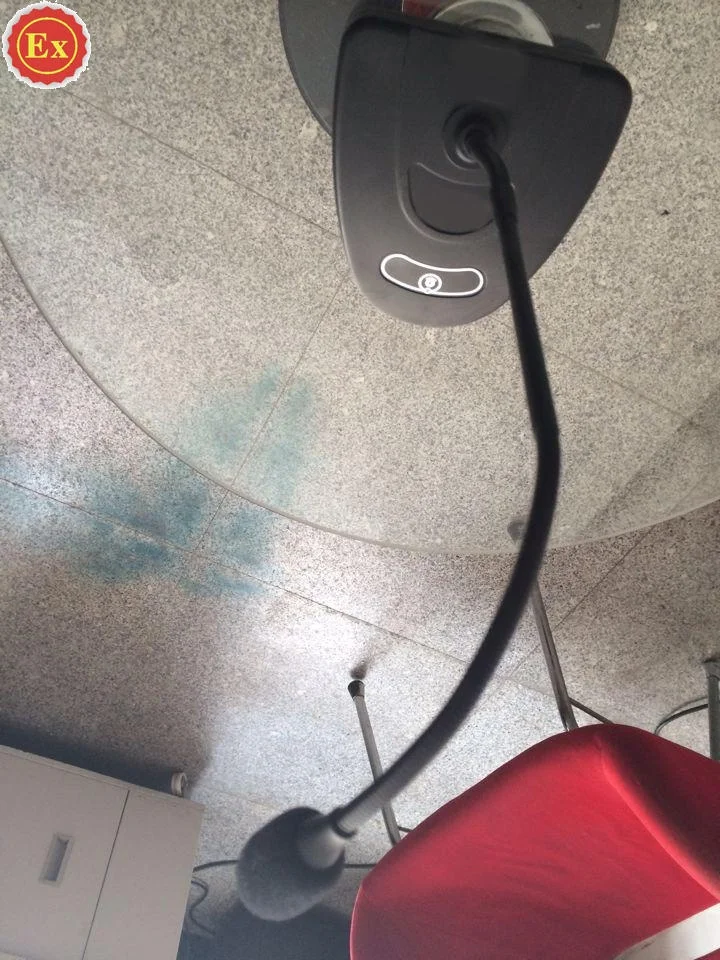


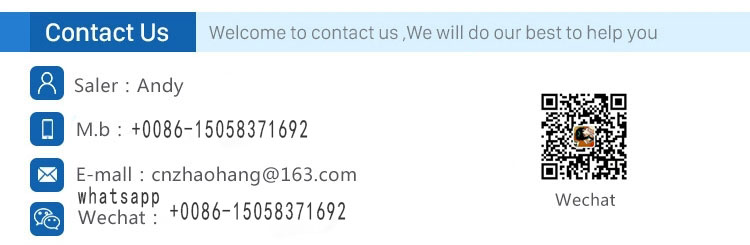
You May Also Like
Company Info
User Center
Payment & Shipping
Contact Us
Hello, welcome to Yueqing Chaohuang Electrical Appliances Co., Ltd. Customer service did not reply to you immediately. Please leave your Email address WhatsApp number wechat number skype facebook number or other chat number. Customer service will contact you as soon as see it.
whatsapp +8615058371692 Email cnzhaohang@163.com WEchat +8615058371692 skype +86 15058371692
TEL +8615058371692
Web site
https://cnzhaonhang1989.en.alibaba.com











No related record found